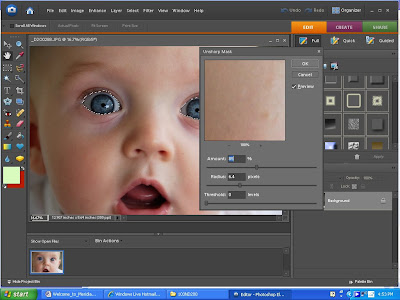Monday, June 30, 2008
Glass Eyes
I am far from a photoshop pro. I am more like an experimenting amature. I don't know if the way I do things is the "right" way or not. All of this photoshop stuff is self-taught. I believe in taking a correctly exposed picture to begin with and am not crazy about the idea of over processing a photo with Photoshop. That being said it can really help good pictures be great. I have a super old version of Photoshop and rarely use it. I mostly use my Elements 6.0 and that is the program I used for this example. This is a little trick I learned for eyes....
Open the photo....

I thought this was a decent exposure but when I looked at it on screen, I liked it a little lighter so I changed it in Enhance - Adjust Light - Brightness/Contrast . Move the scroll until it looks realistic.
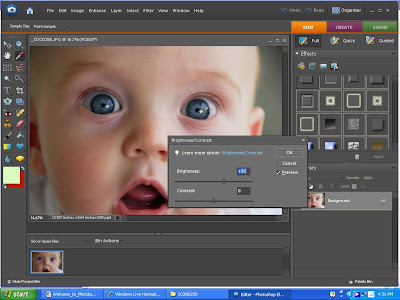
Then I used the quick selection tool (which can be found in your tools bar):

and I selected around each eye.

I then went to Enhance - Unsharp Mask. Again, scroll until you like what you see. It is easy to over do it here. You don't want your baby to look like a fake plastic doll... I usually like the "Amount" to be around 50 and the "Radius" to be around 3.0.
Open the photo....

I thought this was a decent exposure but when I looked at it on screen, I liked it a little lighter so I changed it in Enhance - Adjust Light - Brightness/Contrast . Move the scroll until it looks realistic.
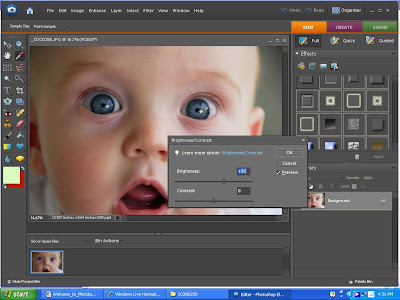
Then I used the quick selection tool (which can be found in your tools bar):

and I selected around each eye.

I then went to Enhance - Unsharp Mask. Again, scroll until you like what you see. It is easy to over do it here. You don't want your baby to look like a fake plastic doll... I usually like the "Amount" to be around 50 and the "Radius" to be around 3.0.
Thursday, June 26, 2008
Next Assigment; shade, sun, back lighting
This is my latest assignment. I am not too impressed with myself!
Take pictures in the following situations....
1 (open shade)

I know he has his eyes closed, but I thought it was pretty good exposure.
1) open shade (covered porch, shade of a building, tree without dappled light)
2) afternoon sun
3) back lighting
4) evening (after 7:00) or early morning (before 9:00) sun
2) afternoon sun
3) back lighting
4) evening (after 7:00) or early morning (before 9:00) sun
1 (open shade)
SOOC

I know he has his eyes closed, but I thought it was pretty good exposure.
Not really sure what happened here. The fence behind him is in open sunlight and it is completely overexposed...How do I avoid that?
Baby Blue
Past Pictures
These are a few of the pictures I have taken in the past that I still like. I have previously posted them on my personal blog.
Subscribe to:
Comments (Atom)