I am far from a photoshop pro. I am more like an experimenting amature. I don't know if the way I do things is the "right" way or not. All of this photoshop stuff is self-taught. I believe in taking a correctly exposed picture to begin with and am not crazy about the idea of over processing a photo with Photoshop. That being said it can really help good pictures be great. I have a super old version of Photoshop and rarely use it. I mostly use my Elements 6.0 and that is the program I used for this example. This is a little trick I learned for eyes....
Open the photo....

I thought this was a decent exposure but when I looked at it on screen, I liked it a little lighter so I changed it in Enhance - Adjust Light - Brightness/Contrast . Move the scroll until it looks realistic.
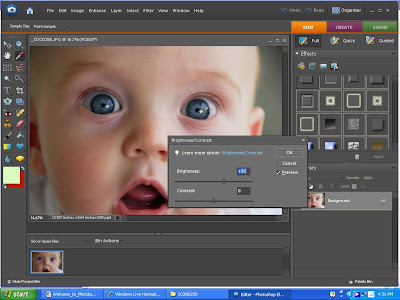
Then I used the quick selection tool (which can be found in your tools bar):

and I selected around each eye.

I then went to Enhance - Unsharp Mask. Again, scroll until you like what you see. It is easy to over do it here. You don't want your baby to look like a fake plastic doll... I usually like the "Amount" to be around 50 and the "Radius" to be around 3.0.
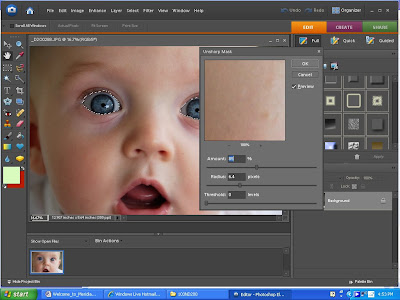
Whala...You have an improved photo (I think in this example I overdid the eyes...see what I mean?)

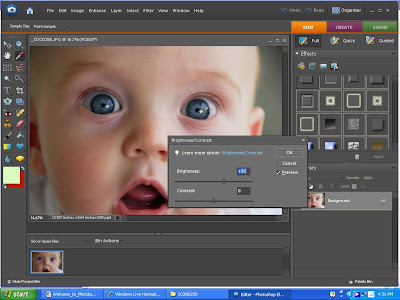



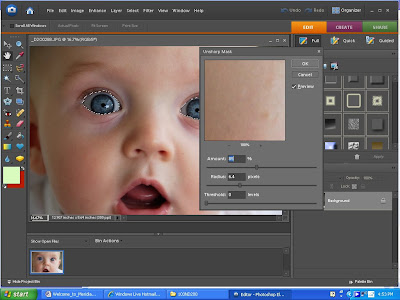

2 comments:
I need an editing program I am screaming here. About your little assignment, I think you did pretty good. Hey I read somewhere some advice from a good photography that said practice practice practice, so hey see don't be so hard on yourself.
thanks for the little instruction, i totally used it on my most recent post of my little boy... and i love it. im sure i will use it again and again now! thanks thanks!
Post a Comment